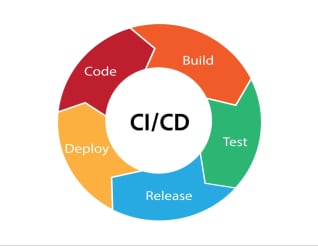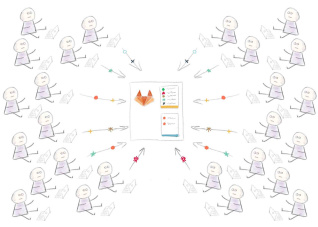エンジニアリングの記事を参照
最近の投稿
エンジニアリング

Amazon ECRからGitLabへのコンテナイメージ移行の自動化
プラットフォームチームがCI/CDをGitLabに移行する際、コンテナイメージの移行がボトルネックになってはなりません。このガイドでは、パイプライン移行を自動化する方法を詳しく解説します。
エンジニアリング

子パイプラインを使用して5つの環境に継続的にデプロイする
使用するGitLabワークフローを最小限に抑えつつ、複数の環境(事前の準備なしに一時的に利用できるsandboxなど)への継続的デプロイを管理する方法を解説します。
エンジニアリング

モノレポ用のGitLab CI/CDパイプラインを簡単に構築する方法
単一のリポジトリで複数のアプリケーションをホストするモノレポ用に、GitLab CI/CDパイプラインを作成する方法についてご紹介します。
Find out which plan works best for your team
Learn about pricingLearn about what GitLab can do for your team
Talk to an expert